Facebook
is a socail utility website network.It launched in 2004.Now in 2013 it
user is over 5 million+.Its users increase day by day.Many numbers of
peoples daily sign up for facebook account.YOu can connect to your
friends through facebook.You can keep an eye on your friends activity
that he share facebook.Today i am going to share a best and awesome
trick of facebook is that how to update blank status and comments on
face book.After reading this words you confused but you not need to get
tension.I am share this trick with you.You can confused your friends on
facebook by updating blank status and comments.So if you want to do
practicle of this facebook trick just follow my instructions that are
given below with screen shoots.
Firstly Go to Facebook.com and login with your account.
After successfully login to your account click on update status option which is always in top of facebook newfeed.
Now paste the below codes in your status and update it.
After publishing this status the numbers will not be shown and your facebook status will be blank.
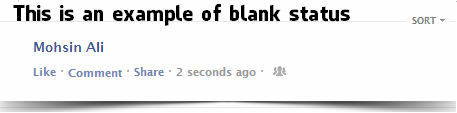
Now
if you want to do blank comments on facebook follow previous
instructions and click on status or picture that you want to
commented.Now follow the below instructions and press enter.
Now Press And Hold Alt Key and Press 0173 and press enter.
If you want to get daily facebook tips and tricks just like our facebook page or subscribe us by email.IF you like this trick than share with your friends.
How to update blank status on facebook?
| Click on the image to zoom |
@[0:0: ]
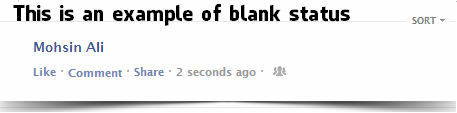
How to update blank comment on facebook?
If you want to get daily facebook tips and tricks just like our facebook page or subscribe us by email.IF you like this trick than share with your friends.



EmoticonEmoticon