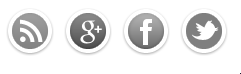
Please take less than a minute to like and bookmark this page as a token of favor for our small effort. :)
Where should you add it?
Its is standard practice to add social counters inside posts and social sharing buttons in a sidebar. I would therefore advise that you add this widget towards the top right section of your blog above all ads and gadgets.Read my article on How to force a visitor to subscribe in order to understand why this location is the best.
Add it to blogger
I am sharing below the steps for BlogSpot users. If you are a wordpress or Joomla user or running a normal website then you just need to copy and paste the following code inside your templates.Following are the steps for blogger users
- Go To Blogger > Layout
- Choose add a gadget
- Select HTML/JavaScript
- Paste the following code inside it,
<style>Please fill these requirements:
/*--------Touch Me Sharing Widget ------*/
.touchme a {
display:block;
height:50px;
width:50px;
padding:0 4px;
float:left;
background:transparent url( https://blogger.googleusercontent.com/img/b/R29vZ2xl/AVvXsEg0QXZTHQ9CpKWs-zt9jDlB42XiMJ54c8lTlZmt2D1jw_9iveGXEgKyYhvLVa4BlyTGqxyOWnXOCLypJIL3HiKYpH9HSH2cFdEzTvtJzee4nKaMujt7psKNRjPPUVd3qhcp-WiFy6Vhff0M/s1600/Sharing+Touch+Me.png) no-repeat;
-webkit-transition: ease-in 0.2s all;
-moz-transition: ease-in 0.2s all;
-o-transition: ease-in 0.2s all;
-ms-transition: ease-in 0.2s all;
transition: ease-in 0.2s all;
cursor:pointer;
}
.touchme a.googleplus {
background-position: 0px -58px;
}
.touchme a.googleplus:hover {
background-position: 0px 0px;
}
.touchme a.twitter {
background-position: 0px -290px;
}
.touchme a.twitter:hover {
background-position: 0px -232px;
}
.touchme a.facebook {
background-position: 0px -406px;
}
.touchme a.facebook:hover {
background-position: 0px -348px;
}
.touchme a.rss {
background-position: 0px -174px;
}
.touchme a.rss:hover {
background-position: 0px -116px;
}
</style>
<div class='touchme'>
<!--RSS-->
<a class='rss' href="YOUR RSS LINK" rel='external nofollow' target='_blank'></a>
<!--Google Plus-->
<a class='googleplus' href="YOUR GOOGLE PROFILE LINK" rel='external nofollow' target='_blank'></a>
<!--Facebook-->
<a class='facebook' href="YOUR FACEBOOK LINK" rel='external nofollow' target='_blank'></a>
<!-- Twitter -->
<a class='twitter' href="YOUR TWITTER LINK" rel='external nofollow' target='_blank' ></a>
</div>
- Replace YOUR RSS LINK with your Feed burner link.
- Replace YOUR GOOGLE PROFILE LINK with your Google+ URL
- Replace YOUR FACEBOOK LINK with your Facebook URL
- Replace YOUR TWITTER LINK with your Twitter Profile URL
Visit your blog to see it working just perfectly. Move your cursor over the icons and enjoy playing!
EmoticonEmoticon